nextcloud安装配置,请参考: centos7 nextcloud nginx php mariadb 安装配置,本文的重点是onlyoffice安装,以及与nextcloud的整合。
1,onlyoffice硬件要求
CPU dual core 2 GHz or better RAM 2 GB or more HDD at least 40 GB of free space Additional requirements at least 4 GB of swap OS RHEL 7 or CentOS 7 Additional requirements PostgreSQL: version 9.1 or later NGINX: version 1.3.13 or later Node.js: version 8.12.0 Redis RabbitMQ
要求挺高,要求挺高,要求挺高
2,安装依赖
# yum install gcc-c++ automake autoconf gcc make
3,安装epel源
# yum install epel-release
4,安装nodejs8源
# curl -sL https://rpm.nodesource.com/setup_8.x | sudo bash -
5,安装nginx,配置nginx.conf
# yum install nginx
# vim /etc/nginx/nginx.conf
user nginx;
worker_processes auto;
error_log /var/log/nginx/error.log;
pid /run/nginx.pid;
# Load dynamic modules. See /usr/share/nginx/README.dynamic.
include /usr/share/nginx/modules/*.conf;
events {
worker_connections 1024;
}
http {
log_format main '$remote_addr - $remote_user [$time_local] "$request" '
'$status $body_bytes_sent "$http_referer" '
'"$http_user_agent" "$http_x_forwarded_for"';
access_log /var/log/nginx/access.log main;
sendfile on;
keepalive_timeout 65;
include /etc/nginx/mime.types;
default_type application/octet-stream;
include /etc/nginx/conf.d/*.conf;
}
6,安装启动redis,rabbitmq-server
# yum install redis rabbitmq-server # systemctl start redis # systemctl enable redis # systemctl start rabbitmq-server # systemctl enable rabbitmq-server
7,安装postgresql
# yum install postgresql postgresql-server # service postgresql initdb # chkconfig postgresql on # vim /var/lib/pgsql/data/pg_hba.conf host all all 127.0.0.1/32 trust //ident换成trust host all all ::1/128 trust //ident换成trust # systemctl restart postgresql
8,创建数据库
# cd /tmp //重要 # sudo -u postgres psql -c "CREATE DATABASE onlyoffice;" # sudo -u postgres psql -c "CREATE USER onlyoffice WITH password 'onlyoffice';" # sudo -u postgres psql -c "GRANT ALL privileges ON DATABASE onlyoffice TO onlyoffice;"
9,安装onlyoffice源
# yum install https://download.onlyoffice.com/repo/centos/main/noarch/onlyoffice-repo.noarch.rpm # cat /etc/yum.repos.d/onlyoffice.repo //yum完,产生源文件 [onlyoffice] name=onlyoffice repo baseurl=http://download.onlyoffice.com/repo/centos/main/noarch/ gpgcheck=1 enabled=1
10,安装配置onlyoffice
# yum install onlyoffice-documentserver # bash documentserver-configure.sh Configuring PostgreSQL access... Host: localhost Database name: onlyoffice User: onlyoffice Password:onlyoffice Trying to establish PostgreSQL connection... OK Installing PostgreSQL database... OK Configuring redis access... Host: localhost Trying to establish redis connection... OK Configuring RabbitMQ access... Host: localhost User: guest Password:guest Trying to establish RabbitMQ connection... OK Restarting services... OK # systemctl start supervisord # systemctl enable supervisord
11,配置nginx https
# cd /etc/onlyoffice/documentserver/nginx
# cp ds-ssl.conf.tmpl ds-ssl.conf
# ln -s /etc/onlyoffice/documentserver/nginx/ds-ssl.conf /etc/nginx/conf.d/
# cat /etc/nginx/conf.d/ds-ssl.conf //要软连接
include /etc/nginx/includes/http-common.conf;
## Normal HTTP host
server {
listen 80;
server_name onlineoffice.netjoy.com;
server_tokens off;
## Redirects all traffic to the HTTPS host
root /nowhere; ## root doesn't have to be a valid path since we are redirecting
rewrite ^ https://$host$request_uri? permanent;
}
#HTTP host for internal services
server {
listen 127.0.0.1:80;
listen [::1]:80;
server_name localhost;
server_tokens off;
include /etc/nginx/includes/ds-common.conf;
include /etc/nginx/includes/ds-docservice.conf;
}
## HTTPS host
server {
listen 443;
server_name onlineoffice.netjoy.com;
server_tokens off;
root /usr/share/nginx/html;
## Strong SSL Security
## https://raymii.org/s/tutorials/Strong_SSL_Security_On_nginx.html
ssl on;
ssl_certificate /etc/nginx/cert/office.pem;
ssl_certificate_key /etc/nginx/cert/office.key;
ssl_verify_client off;
ssl_ciphers "EECDH+AESGCM:EDH+AESGCM:AES256+EECDH:AES256+EDH";
ssl_protocols TLSv1 TLSv1.1 TLSv1.2;
ssl_session_cache builtin:1000 shared:SSL:10m;
ssl_prefer_server_ciphers on;
add_header Strict-Transport-Security max-age=31536000;
# add_header X-Frame-Options SAMEORIGIN;
add_header X-Content-Type-Options nosniff;
## [Optional] If your certficate has OCSP, enable OCSP stapling to reduce the overhead and latency of running SSL.
## Replace with your ssl_trusted_certificate. For more info see:
## - https://medium.com/devops-programming/4445f4862461
## - https://www.ruby-forum.com/topic/4419319
## - https://www.digitalocean.com/community/tutorials/how-to-configure-ocsp-stapling-on-apache-and-nginx
# ssl_stapling on;
# ssl_stapling_verify on;
# ssl_trusted_certificate /etc/nginx/ssl/stapling.trusted.crt;
# resolver 208.67.222.222 208.67.222.220 valid=300s; # Can change to your DNS resolver if desired
# resolver_timeout 10s;
## [Optional] Generate a stronger DHE parameter:
## cd /etc/ssl/certs
## sudo openssl dhparam -out dhparam.pem 4096
##
# ssl_dhparam /etc/ssl/certs/dhparam.pem;
include /etc/nginx/includes/ds-*.conf;
}
# systemctl restart nginx
12,下载nextcloud-onlyoffice插件
# cd nextcloud路径/apps/ # git clone https://github.com/ONLYOFFICE/onlyoffice-owncloud.git onlyoffice
13,启用插件
在这里推荐二个插件:
Draw.io(流程图插件)和Mind Map(思维导图插件)
转载请注明
作者:海底苍鹰
地址:http://blog.51yip.com/server/2174.html/comment-page-1
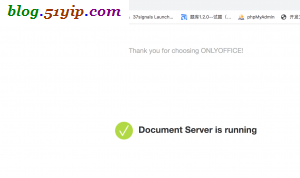

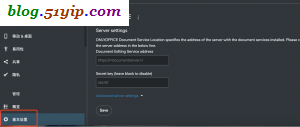

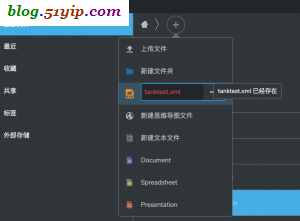
我这边在同一台电脑上弄集成onlyoffice,到11步配置nginx https完 重启nginx 提示错误 不能启动nginx 错误是
:nginx: [emerg] duplicate upstream "docservice" in /etc/nginx/includes/http-common.conf:1
: nginx.service: control process exited, code=exited status=1
: Failed to start nginx - high performance web server.
: Unit nginx.service entered failed state.
: nginx.service failed.求帮助 qq421381118
到11步配置nginx https完 重启nginx 提示错误 不能启动nginx 错误是
Job for nginx.service failed because the control process exited with error code.
See "systemctl status nginx.service" and "journalctl -xe" for details.
. nginx.service - The nginx HTTP and reverse proxy server
Loaded: loaded (/usr/lib/systemd/system/nginx.service; disabled; vendor preset: disabled)
Active: failed (Result: exit-code) since Sun 2020-04-19 22:57:54 EDT; 1min 27s ago
Process: 10913 ExecStartPre=/usr/sbin/nginx -t (code=exited, status=1/FAILURE)
Process: 10912 ExecStartPre=/usr/bin/rm -f /run/nginx.pid (code=exited, status=0/SUCCESS)
4月 19 22:57:54 localhost.localdomain systemd[1]: Starting The nginx HTTP and reverse proxy server...
4月 19 22:57:54 localhost.localdomain nginx[10913]: nginx: [emerg] directive "ssl_certificate" is not terminated by ";" in /etc/nginx/conf.d/ds-ssl.conf>
4月 19 22:57:54 localhost.localdomain nginx[10913]: nginx: configuration file /etc/nginx/nginx.conf test failed
4月 19 22:57:54 localhost.localdomain systemd[1]: nginx.service: Control process exited, code=exited status=1
4月 19 22:57:54 localhost.localdomain systemd[1]: nginx.service: Failed with result 'exit-code'.
4月 19 22:57:54 localhost.localdomain systemd[1]: Failed to start The nginx HTTP and reverse proxy server.
问题应该在这,ssl_certificate /etc/nginx/cert/office.pem;我们目录 下没有此文件,怎么处理?