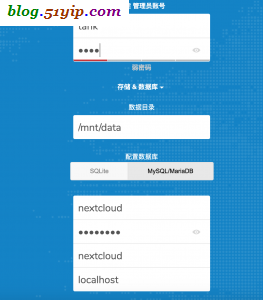samba做为共享文件服务器,其实还是挺不错的。但是用户管理,权限管理,文件操作记录等,非常的薄弱了。针对于这些问题,nextcloud就是不错的选择。
一,安装webtatic源和epel源
# rpm -Uvh https://mirror.webtatic.com/yum/el7/webtatic-release.rpm # yum install epel-release
二,安装nginx,php,mariadb
1,安装
# yum install php72w-fpm php72w-cli php72w-gd php72w-mcrypt php72w-mysql php72w-pear php72w-xml php72w-mbstring \ php72w-pdo php72w-json php72w-pecl-apcu php72w-pecl-apcu-devel nginx mariadb mariadb-server
2,配置php
# vim /etc/php-fpm.d/www.conf ..... user = nginx //将用户和组都改为nginx group = nginx ..... listen = 127.0.0.1:9000 //php-fpm所监听的端口为9000 ...... env[HOSTNAME] = $HOSTNAME //去掉下面几行注释 env[PATH] = /usr/local/bin:/usr/bin:/bin env[TMP] = /tmp env[TMPDIR] = /tmp env[TEMP] = /tmp # chown nginx:nginx -R /var/lib/php/session/ # ll 总用量 0 drwxrwx--- 2 nginx nginx 6 6月 2 18:04 session drwxrwx--- 2 root root 6 6月 2 18:04 wsdlcache # vim /etc/php.ini ...... max_execution_time = 0 //默认是30秒,改为0,表示没有限制 ...... post_max_size = 8000M //设定 POST 数据所允许的最大大小 ...... upload_max_filesize = 8000M //表示所上传的文件的最大大小
3,生成证书
# openssl req -new -x509 -days 365 -nodes -out /etc/nginx/cert/nextcloud.crt -keyout /etc/nginx/cert/nextcloud.key Generating a 2048 bit RSA private key ......................................................+++ .....................................................+++ writing new private key to '/etc/nginx/cert/nextcloud.key' ----- You are about to be asked to enter information that will be incorporated into your certificate request. What you are about to enter is what is called a Distinguished Name or a DN. There are quite a few fields but you can leave some blank For some fields there will be a default value, If you enter '.', the field will be left blank. ----- Country Name (2 letter code) [XX]:cn State or Province Name (full name) []:shanghai Locality Name (eg, city) [Default City]:shanghai Organization Name (eg, company) [Default Company Ltd]:test Organizational Unit Name (eg, section) []:it Common Name (eg, your name or your server's hostname) []:test Email Address []:zhangying@test.com
证书建议不要自己生成,提示不安全。
4,配置nginx
# vim /etc/nginx/nginx.conf
http {
.....
client_max_body_size 8000M; //设置最大上传大小
.....
}
# cat /etc/nginx/conf.d/cloud.conf
upstream php-handler {
server 127.0.0.1:9000;
#server unix:/var/run/php5-fpm.sock;
}
server {
listen 80;
server_name cloud.tank.com;
# enforce https
return 301 https://$server_name$request_uri;
}
server {
listen 443 ssl;
server_name cloud.tank.com;
ssl_certificate /etc/nginx/cert/nextcloud.crt;
ssl_certificate_key /etc/nginx/cert/nextcloud.key;
# Add headers to serve security related headers
# Before enabling Strict-Transport-Security headers please read into this
# topic first.
add_header Strict-Transport-Security "max-age=15768000; includeSubDomains; preload;";
add_header X-Content-Type-Options nosniff;
add_header X-Frame-Options "SAMEORIGIN";
add_header X-XSS-Protection "1; mode=block";
add_header X-Robots-Tag none;
add_header X-Download-Options noopen;
add_header X-Permitted-Cross-Domain-Policies none;
# Path to the root of your installation
root /var/www/html/nextcloud/; //nextcloud,web目录
location = /robots.txt {
allow all;
log_not_found off;
access_log off;
}
# The following 2 rules are only needed for the user_webfinger app.
# Uncomment it if you're planning to use this app.
#rewrite ^/.well-known/host-meta /public.php?service=host-meta last;
#rewrite ^/.well-known/host-meta.json /public.php?service=host-meta-json
# last;
location = /.well-known/carddav {
return 301 $scheme://$host/remote.php/dav;
}
location = /.well-known/caldav {
return 301 $scheme://$host/remote.php/dav;
}
# Disable gzip to avoid the removal of the ETag header
gzip off;
# Uncomment if your server is build with the ngx_pagespeed module
# This module is currently not supported.
#pagespeed off;
error_page 403 /core/templates/403.php;
error_page 404 /core/templates/404.php;
location / {
rewrite ^ /index.php$uri;
}
location ~ ^/(?:build|tests|config|lib|3rdparty|templates|data)/ {
deny all;
}
location ~ ^/(?:\.|autotest|occ|issue|indie|db_|console) {
deny all;
}
location ~ ^/(?:index|remote|public|cron|core/ajax/update|status|ocs/v[12]|updater/.+|ocs-provider/.+|core/templates/40[34])\.php(?:$|/) {
include fastcgi_params;
fastcgi_split_path_info ^(.+\.php)(/.*)$;
fastcgi_param SCRIPT_FILENAME $document_root$fastcgi_script_name;
fastcgi_param PATH_INFO $fastcgi_path_info;
fastcgi_param HTTPS on;
#Avoid sending the security headers twice
fastcgi_param modHeadersAvailable true;
fastcgi_param front_controller_active true;
fastcgi_pass php-handler;
fastcgi_intercept_errors on;
fastcgi_request_buffering off;
}
location ~ ^/(?:updater|ocs-provider)(?:$|/) {
try_files $uri/ =404;
index index.php;
}
# Adding the cache control header for js and css files
# Make sure it is BELOW the PHP block
location ~* \.(?:css|js)$ {
try_files $uri /index.php$uri$is_args$args;
add_header Cache-Control "public, max-age=7200";
# Add headers to serve security related headers (It is intended to
# have those duplicated to the ones above)
# Before enabling Strict-Transport-Security headers please read into
# this topic first.
add_header Strict-Transport-Security "max-age=15768000;includeSubDomains; preload;";
add_header X-Content-Type-Options nosniff;
add_header X-Frame-Options "SAMEORIGIN";
add_header X-XSS-Protection "1; mode=block";
add_header X-Robots-Tag none;
add_header X-Download-Options noopen;
add_header X-Permitted-Cross-Domain-Policies none;
# Optional: Don't log access to assets
access_log off;
}
location ~* \.(?:svg|gif|png|html|ttf|woff|ico|jpg|jpeg)$ {
try_files $uri /index.php$uri$is_args$args;
# Optional: Don't log access to other assets
access_log off;
}
}
5,配置mariadb
# systemctl start mariadb # mysql_secure_installation Enter current password for root (enter for none): //直接回车 Set root password? [Y/n] Y New password: //输入新密码 Re-enter new password: //再次输入新密码 Remove anonymous users? [Y/n] Y Disallow root login remotely? [Y/n] n Remove test database and access to it? [Y/n] Y Reload privilege tables now? [Y/n] Y # mysql -u root -p MariaDB [(none)]> create database nextcloud; Query OK, 1 row affected (0.00 sec) MariaDB [(none)]> grant all privileges on nextcloud.* to nextcloud@localhost identified by 'tanktest'; Query OK, 0 rows affected (0.00 sec) MariaDB [(none)]> flush privileges; Query OK, 0 rows affected (0.00 sec)
三,安装配置nextcloud
1,下载
# wget -c https://download.nextcloud.com/server/releases/nextcloud-16.0.3.zip # unzip nextcloud-16.0.3.zip # mv nextcloud /var/www/html # chown nginx.nginx -R /var/www/html/nextcloud //web目录 # mkdir /mnt/data //数据目录 # chown nginx.nginx -R /mnt/data/
注意:nextcloud16,需要php7.1及以上
2,启动nginx ,php
# systemctl start nginx # systemctl start php-fpm
3,访问nginx配置的域名,配置nextcloud
四,安装缓存
1,安装opcache,redis
# yum install php72w-opcache redis php72w-pecl-redis
2,配置opcache
# vim /etc/php.d/opcache.ini zend_extension=opcache.so opcache.enable=1 opcache.enable_cli=1 opcache.interned_strings_buffer=8 opcache.max_accelerated_files=10000 opcache.memory_consumption=128 opcache.save_comments=1 opcache.revalidate_freq=1 # systemctl restart php-fpm //重启php-fpm
3,配置redis
# systemctl start redis # vim /var/www/html/nextcloud/config/config.php //添加以下内容 'memcache.locking' => '\OC\Memcache\Redis', 'memcache.distributed' => '\OC\Memcache\Redis', 'memcache.local' => '\OC\Memcache\Redis', 'redis' => [ 'host' => 'localhost', 'port' => 6379, 'timeout' => 3, ],
五,增加外部存储
1,开启
右上角=》应用=》启用 External storage support
2,添加外部存储目录
# mkdir /home/nextcloud/data1 # chown nginx.nginx -R /home/nextcloud/data1 右上角=》设置=》第二个 外部存储
这个外部存储,可以根分组绑定,分组根人绑定,这样可以实现,一部分人共享某一目录
六,安装客户端
https://nextcloud.com/install/#install-clients
安装客户端时,要填一个server地址,就填写nginx的servername,https的。
装了客户端后,可以实现,本地和云端的自动同步
转载请注明
作者:海底苍鹰
地址:http://blog.51yip.com/server/2156.html