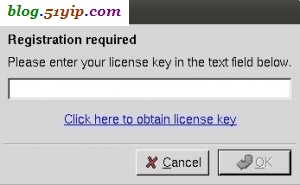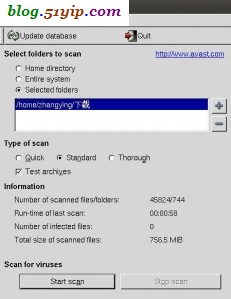一,avast介绍
avast!拥有先进的杀毒引擎和全模块化的架构,它的引擎核心可与许多的客户端程序或 Plungin 配合,不仅可以查杀大量已知病毒木马,其基因启发扫描技术甚至可以查杀很多未知或变种病毒!
avast的种类很多,家庭用的免费版,家庭用的网络安全版,企业用的付费专业版等。其中服务器版分为中小企业版和大型企业版,均可安装在Windows Server 2003等服务器操作系统上。其Linux版本被誉为:Linux上最好的杀软。
二,下载avast软件
- avast! Linux Edition (RPM package)
- avast! Linux Edition (DEB package)
- avast! Linux Edition (TAR GZ package)
如果你想装企业版的,从下面的url去下载,不过要付费的。
http://www.avast.com/zh-cn/business
三,avast安装配置
1,安装avast
ubuntu下,用DEB包,点击就能安装,双击后,ubuntu的软件管理中心,会接管安装过程,当然这样安装的前提是有桌面系统。你可以用rpm安装,或者直接源码安装。
2,获取avast序列号
http://www.avast.com/i_kat_207.php?lang=ENG
注册一下,最后选择register free license,我用的是gmail的邮箱,十分钟就能收到邮件,邮件里面有这样的内容。
Your license key is:
---------- cut here ----------
C70262628H1200A0613-8NJN51NM
---------- cut here ----------
3,修改gnome菜单项
vim /usr/share/applications/avast.desktop 加上以下内容 [Desktop Entry] Name=avast Comment=avast Exec=/usr/bin/avastgui Icon=/usr/lib/avast4workstation/share/avast/icons/avast-appicon.png Terminal=false Type=Application Categories=Application;System;
然后应用程序->系统工具->avast,这样就可以启动avast了,会出现以下内容。
将序列号,填上去就行了。
如果没有图形界面的话,我们也可以用avast来查毒,
zhangying@ubuntu:~$ avast /home/zhangying/test
Couldn't find a registration key in ~/.avast/avastrc file!
Please register avast! at http://www.avast.com/i_kat_207.php?lang=ENG
to get the key.
NOTE: if avast! rejects the key, remove ~/.avast/avastrc file and
run this script again with a valid key.
Please enter the key here:
C70262628H1200A0613-8NJN51NM
/home/zhangying/test/redis.conf [OK]
/home/zhangying/test/free.sh [OK]
#
# Statistics:
#
# scanned files: 2
# scanned directories: 1
# infected files: 0
# total file size: 17.4 kB
# virus database: 000714-0 15.02.2007
# test elapsed: 0s 2ms
#
转载请注明
作者:海底苍鹰
地址:http://blog.51yip.com/linux/1326.html