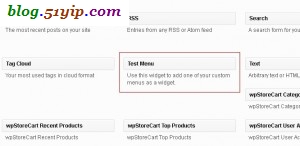wordpress自带的,widgets功能还是很强大的,它能帮助我们实现侧边栏的完全定制。
一,修改主题下的functions.php,添加一个新的侧边栏
function sidebar_widgets_init() {
register_sidebar( array(
'name' => __( 'Primary Widget Area', 'twentyten' ),
'id' => 'primary-widget-area',
'description' => __( 'The primary widget area', 'twentyten' ),
'before_widget' => '<li id="%1$s">',
'after_widget' => '</li>',
'before_title' => '<h3>',
'after_title' => '</h3>',
) );
register_sidebar( array(
'name' => __( 'Test Widget Area', 'twentyten' ),
'id' => 'test-widget-area',
'description' => __( 'The test widget area', 'twentyten' ),
'before_widget' => '<li id="%1$s">',
'after_widget' => '</li>',
'before_title' => '<h3>',
'after_title' => '</h3>',
) );
}
add_action( 'widgets_init', 'sidebar_widgets_init' );
如果下图:
这样就会产生,一个新sidebar,不同的页面显示不同的sidebar,也可以同一个页面显示,多个sidebar。
二,往新增的Test Widget Area,添加widget,从左边的widget例表中拖动到Test Widget Area就行了。地址是http://localhost/wp-admin/widgets.php
三,在主题下的sidebar.php中,调用Test Widget Area
<?php
if ( is_active_sidebar( 'test-widget-area' ) ) : ?>
<div id="test" role="complementary">
<ul>
<?php dynamic_sidebar( 'test-widget-area' ); ?>
</ul>
</div>
<?php endif; ?>
这样在前台就显示,新增的Test Widget Area侧边栏了。有的时候,默认的widget,并不能满足我们的需求,这个时候,我们就要自定义widget了。
四,如何增加widget,小工具
修改wp-includes/default-widgets.php
class WP_Test_Menu_Widget extends WP_Widget {
function __construct() { //定义一个widget
$widget_ops = array( 'description' => __('Use this widget to add one of your custom menus as a widget.') );
parent::__construct( 'test_menu', __('Test Menu'), $widget_ops );
}
function widget($args, $instance) { //这个方法是供前台调用显示
。。。。。。。。。。。。。。
}
function update( $new_instance, $old_instance ) { //这个方法是供后台,保存数据用的
。。。。。。。。。。。。。。。。。。。。
}
function form( $instance ) {//这个方法是在后台显示这个widget,拖动后
。。。。。。。。。。。。。。。。。
}
}
这样就新增了一个widget
转载请注明
作者:海底苍鹰
地址:http://blog.51yip.com/wordpress/1555.html