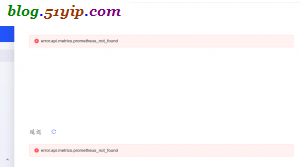tidb的报警是pd往监控机推送数据的,pd监控管理后台报error.api.metrics.prometheus_not_found错误
1,错误原因是pd无法访问到监控机的9090端口
2,解决办法如下
$ tiup ctl pd --pd="http://10.0.10.17:2379" config set metric-storage http://10.0.10.11:9090
$ tiup ctl pd --pd="http://10.0.10.18:2379" config set metric-storage http://10.0.10.11:9090
$ tiup ctl pd --pd="http://10.0.10.19:2379" config set metric-storage http://10.0.10.11:9090
$ tiup cluster stop tidb_ziwei && tiup cluster start tidb_ziwei
$ curl http://10.0.10.17:2379/pd/api/v1/config //说明配置成功
{
"client-urls": "http://0.0.0.0:2379",
"peer-urls": "http://10.0.10.17:2380",
"advertise-client-urls": "http://10.0.10.17:2379",
"advertise-peer-urls": "http://10.0.10.17:2380",
"name": "pd-10.0.10.17-2379",
"data-dir": "/home/tidb/tidb-data/pd-2379",
"force-new-cluster": false,
"enable-grpc-gateway": true,
。。。。。。。。。。。。。。省略。。。。。。。。。。。。。。。。。。。。
在中控机执行以上命令。注意:不要用tiup cluster restart,不要用tiup cluster restart,不要用tiup cluster restart。对于这个问题的解决,没有一点作用。用的版本是4.0.8
转载请注明
作者:海底苍鹰
地址:http://blog.51yip.com/tidb/2467.html