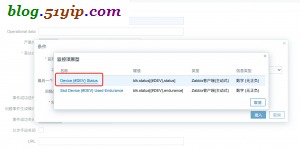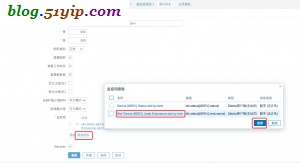zabbix能监控到的硬盘信息,其实很多了。但是监控ssd的状态,以及预估使用年限方面是没有的。
zabbix监控支持自定义脚本以及自制模板来扩展监控,这里的脚本既可以用shell也可以用python、php等语言,另外自定义了脚本主要目的是获取业务相关的监控数据,还需要结合zabbix web GUI上的模板才能生效,通过自定义程序脚本后,zabbix监控的灵活度,会高很多。
一,修改zabbix-agent2配置
[root@ticdc1 ~]# egrep -v "(^#|^$)" /etc/zabbix/zabbix_agent2.conf PidFile=/var/run/zabbix/zabbix_agent2.pid LogFile=/var/log/zabbix/zabbix_agent2.log LogFileSize=0 Server=10.0.10.11,127.0.0.1,10.0.10.15 UnsafeUserParameters=1 #允许自定义参数 ServerActive=10.0.10.11 Hostname=ticdc1 Include=/etc/zabbix/zabbix_agent2.d/*.conf ControlSocket=/tmp/agent.sock
在这里要注意一下,Server=10.0.10.11,127.0.0.1,10.0.10.15,有三个IP。10.0.10.11这个zabbix服务端IP,剩下二个本地和本机对应的局域网IP。加后面二个IP,是为了在本机能检验zabbix的配置。
如果不加,会报以下错
[root@tikv1 script]# zabbix_get -s 127.0.0.1 -p 10050 -k "blk.status[/dev/sda,status]"
zabbix_get [36161]: Get value error: ZBX_TCP_READ() failed: [104] Connection reset by peer
怎么安装zabbix,请参考:centos7 zabbix5 nginx 安装
二,zabbix账户,免密获取root权限
[root@ticdc1 ~]# ps aux |grep zabbix zabbix 37381 0.3 0.0 2722340 19468 ? Ssl 12月21 4:02 /usr/sbin/zabbix_agent2 -c /etc/zabbix/zabbix_agent2.conf root 43549 0.0 0.0 112680 976 pts/2 S+ 16:21 0:00 grep --color=auto zabbix [root@ticdc1 ~]# echo 'zabbix ALL=(ALL) NOPASSWD: ALL' >> /etc/sudoers
三,创建python脚本(网上找的脚本改了改)
1,安装smartmontools
[root@ticdc1 ~]# yum -y install smartmontools
2,硬盘发现脚本
[root@ticdc1 ~]# cat /etc/zabbix/script/blk_discovery.py
#!/usr/bin/env python
# Discovery block device.
# Usage: ./blk_discovery {type}
# type: ssd/hdd/all
# Example:
# ./blk_discovery ssd
# Return Json:
# {
# "data": [
# {
# "{#DEV}": /dev/sda,
# "{#DEVTYPE}": ssd
# },
# {
# "{#DEV}": /dev/sdb,
# "{#DEVTYPE}": ssd
# }
# ]
# }
import sys
import json
import commands
result = {}
blk_type = sys.argv[1]
def discovery_blk():
result["data"] = []
(status, output) = commands.getstatusoutput("lsscsi | grep 'disk' | awk '{ print $NF }'")
if status != 0:
return {}
devs = output.split('\n')
for dev in devs:
disk = {}
//不带raid卡的
cmmd = "smartctl -i %s | grep 'Rotation Rate:' | awk -F':' '{ print $NF }'" % dev
(status, output) = commands.getstatusoutput(cmmd)
if status != 0:
continue
if len(output) == 0: //带raid卡的
cmmd = "smartctl -d megaraid,0 -i %s | grep 'Rotation Rate:' | awk -F':' '{ print $NF }'" % dev
(status, output) = commands.getstatusoutput(cmmd)
if status != 0:
continue
dev_type = output.strip().lower()
if dev_type == "solid state device" and (blk_type == "ssd" or blk_type == "all"):
disk["{#DEV}"] = dev
if blk_type == "all":
disk["{#DEVTYPE}"] = "ssd"
else:
disk["{#DEVTYPE}"] = blk_type
if dev_type != "solid state device" and (blk_type == "hdd" or blk_type == "all"):
disk["{#DEV}"] = dev
if blk_type == "all":
disk["{#DEVTYPE}"] = "hdd"
else:
disk["{#DEVTYPE}"] = blk_type
if len(disk) != 0:
result["data"].append(disk)
print json.dumps(result, sort_keys=True, indent=2)
discovery_blk()
3,状态和ssd年限脚本
[root@ticdc1 ~]# cat /etc/zabbix/script/blk_parse.py
#!/usr/bin/env python
# Parse Block Device Status
# Usage: ./blk_parse.py {dev} {feature}
# Example:
# ssd endurance:
# ./blk_parse.py /dev/sda endurance
# Return:
# - 34 # Which means SSD has consumed 34% life
# ssd/hdd status:
# ./blk_parse.py /dev/sda status
# Return:
# - UP(1),
# - Down(0)
import sys
import commands
key = sys.argv[1]
feature = sys.argv[2]
class BlkStatus():
UP = 1
Down = 0
def get_status(dev):
cmmd = "smartctl -H %s | grep -i 'health' | awk '{ print $NF }'" % dev
(status, output) = commands.getstatusoutput(cmmd)
if status != 0:
return ""
if len(output) == 0: //-d megaraid,0表示带raid卡,反之没有
cmmd = "smartctl -d megaraid,0 -H %s | grep -i 'health' | awk '{ print $NF }'" % dev
(status, output) = commands.getstatusoutput(cmmd)
if status != 0:
return ""
status = output.strip().upper()
if status == "OK" or status == "PASSED":
return BlkStatus.UP
return BlkStatus.Down
def get_endurance(dev):
cmmd = "smartctl -l devstat %s | grep 'Used Endurance' | awk '{ print $4 }'" % dev
(status, output) = commands.getstatusoutput(cmmd)
if status != 0:
return ""
if len(output) == 0: //-d megaraid,0表示带raid卡,反之没有
cmmd = "smartctl -d megaraid,0 -l devstat %s | grep 'Used Endurance' | awk '{ print $4 }'" % dev
(status, output) = commands.getstatusoutput(cmmd)
if status != 0:
return ""
return int(output)
def blk_parse():
result = ""
if feature == "endurance":
result = get_endurance(key)
elif feature == "status":
result = get_status(key)
else:
pass
print result
blk_parse()
注意:该脚本是跑在python2下,python3要自己改一下,因为python3没有commands。
4,配置zabbix-agent2自定义脚本
[root@ticdc1 ~]# cat /etc/zabbix/zabbix_agent2.d/blk-status.conf UserParameter=blk_discovery[*],sudo /etc/zabbix/script/blk_discovery.py $1 UserParameter=blk.status[*],sudo /etc/zabbix/script/blk_parse.py $1 $2 UserParameter=blk.hdd.status[*],sudo /etc/zabbix/script/blk_parse.py $1 "status" [root@ticdc1 ~]# chmod +x /etc/zabbix/script/blk_*
注意:上面的*表示参数,可单个,可多个,后面会提到
5,测试自定义的python脚本
//发现硬盘
[root@ticdc1 ~]# zabbix_get -s 127.0.0.1 -p 10050 -k "blk_discovery[ssd]"
{
"data": [
{
"{#DEVTYPE}": "ssd",
"{#DEV}": "/dev/sda"
}
]
}
//硬盘状态
[root@ticdc1 ~]# zabbix_get -s 127.0.0.1 -p 10050 -k "blk.status[/dev/sda,status]"
1
//ssd年限预估
[root@ticdc1 ~]# zabbix_get -s 127.0.0.1 -p 10050 -k "blk.status[/dev/sda,endurance]"
0
如果有数据,那说明客户端配置没有问题了,剩下的就是和服务端整合了
四,zabbix管理后台配置
1,自定议脚本
左侧菜单=》配置=》模板=》创建模板
2,创建自动发现规则
hdd和ssd自动发现的区别,只是参数问题
3,添加sdd和hdd监控项原型
自动发现里面的监控项原型和模板里面监控项,是不一样的
4,添加触发器原型
自动发现里面的触发器原型和模板里面触发器,是不一样的
5,添加图形原型
6,将新增的模板加入主机
7,查看自动发现结果
转载请注明
作者:海底苍鹰
地址:http://blog.51yip.com/server/2453.html