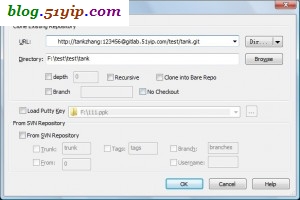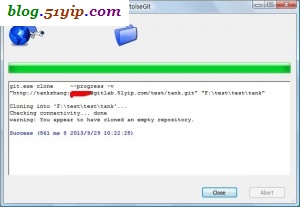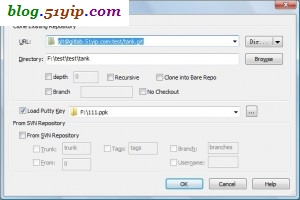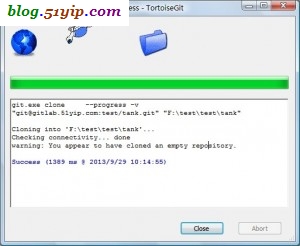tortoisegit的安装,以及本地服务端的安装在这儿就不说了,下载下来完装就完事了。不是本文的重点。
1,http的方式连接
规则是:http://用户名:密码@giturl
成功后
2,ssh的方式连接
原理:
1,利用tortoisegit的puttygen生成,pub key和pri key
2,登录gitlab后台,将pub key保存到ssh key中
3,本地clone,push,fetch时,引入pri key就行了。
成功后:
如果,你确定成功完成,还是不能ssh的方法,来clone,push,fetch的话,检查以一下内容:
1,关闭selinux [root@localhost ~]# cat /etc/sysconfig/selinux # This file controls the state of SELinux on the system. # SELINUX= can take one of these three values: # enforcing - SELinux security policy is enforced. # permissive - SELinux prints warnings instead of enforcing. # disabled - No SELinux policy is loaded. SELINUX=disabled //把这个disabled掉 # SELINUXTYPE= can take one of these two values: # targeted - Targeted processes are protected, # mls - Multi Level Security protection. SELINUXTYPE=targeted 2,修改sshd_config [root@localhost ~]# vim /etc/ssh/sshd_config //将下面三行,注释拿掉 RSAAuthentication yes PubkeyAuthentication yes AuthorizedKeysFile .ssh/authorized_keys
ssh具体怎么操作:请参加群72949212,群共享里面有ssh连接方式设置的详细过程。
转载请注明
作者:海底苍鹰
地址:http://blog.51yip.com/server/1562.html