看了awstats介绍后,感觉是个好东西,等装好来用的时候,不像那么一回事。awstats说白了就是对nginx,apache产生的日志进行分析。awstats分析出来的数据不准,日志是按照一定的规则来生成的,把访问数据存入到文件中,但是数据存入的时候可能是不全的,awstats分析的时候就有误差。
一,安装awstats
yum install awstats
二,配置awstats
1,nginx的日志格式
log_format access_www '$remote_addr - $remote_user [$time_local] "$request" ' '$status $body_bytes_sent "$http_referer" ' '"$http_user_agent" $http_x_forwarded_for'; access_log /var/log/nginx/access.log access_www;
awstats分析现有的日志文件,产生的日志文件名,从头到尾要对得上,要不然会报错的。
2,切割日志脚本cut.sh
[root@localhost access] cat /home/zhangy/cut.sh
#!/bin/bash
logs_path="/var/log/nginx/" #nginx日志位置
# 你的日志名, access_www是web服务器对应log名,accesss_img是图片服务器对应的log名
logs_names=(access_www access_img)
num=${#logs_names[@]} #数组总数
for((i=0;i<num ;i++));do #循环
if [ ! -d ${logs_path}/${logs_names[i]} ] #判断目录是不是存在
then
mkdir -p ${logs_path}${logs_names[i]} #不存在,建之,日志重新建文件夹,切割后文件很多,所以分目录
fi
log_name="${logs_path}${logs_names[i]}.log" #原始目录位置
if [ -f "$log_name" ]; then
mv ${logs_path}${logs_names[i]}.log ${logs_path}${logs_names[i]}/${logs_names[i]}.log-$(date -d "yesterday" +"%Y%m%d")
fi
done
nginx -s reopen #重新生成原始日志文件
3,awstats_configure.pl生成配置文件
[root@localhost awstats]# find / -name "awstats_configure.pl" -print /usr/share/awstats/tools/awstats_configure.pl
yum装的,不知道什么位置查找一下。下面重点说一下,生成过程
[root@localhost access]# /usr/share/awstats/tools/awstats_configure.pl
。。。。。。。。。。。。。。。。。。。。。。。。。。。。。。。。。。。
Do you want to continue setup from this NON standard directory [yN] ? y
。。。。。。。。。。。。。。。。。。。。。。。。。。。。。。。。。。。
Config file path ('none' to skip web server setup):
> none #用的是nginx上面提示都不符合,在这里选择none
。。。。。。。。。。。。。。。。。。。。。。。。。。。。。。。。。。。
Do you want me to build a new AWStats config/profile
file (required if first install) [y/N] ? y #是否要求新建配置文件
。。。。。。。。。。。。。。。。。。。。。。。。。。。。。。。。。。。
Your web site, virtual server or profile name:
> access_www #这里填写的东西,根日志的名称一样就行了,域名,非域名都行
。。。。。。。。。。。。。。。。。。。。。。。。。。。。。。。。。。。
#下面一路回车就行了。
这个操作完了以后,会在/etc/awstats下面生成一个配置文件。
[root@localhost awstats]# ls /etc/awstats/ |grep access awstats.access_www.conf
如果你分析多个域名的日志,就把这一步多操作几次
4,修改生成的配置文件
修改二个部LogFile和LogFormat
LogFile="/var/log/nginx/access/access.log-%YYYY-24%MM-24%DD-24" LogFormat="%host %logname %time1 %methodurl %code %bytesd %refererquot %uaquot %other"
-24表示一天前的,-0表示当前,配置文件里面有说明
5,生成awstats的静态html
[root@localhost awstats]# mkdir -p /var/www/awstats [root@localhost awstats]# chown -R nginx:nginx /var/www/awstats #nginx的启动用户
上面建了一个web目录awstats来存生成的html
[root@localhost ~]# cat /home/zhangy/static.sh
#!/bin/bash
# The Nginx logs path
logs_names=(access_www access_img) #log的名称
web_path="/var/www/awstats" #静态html的路径
cgi_path="/usr/share/awstats/wwwroot/cgi-bin" #awstats可执行文件的存放路径
static_path="/usr/share/awstats/tools" #awstats可执行文件的存放路径
num=${#logs_names[@]}
for((i=0;i<num ;i++));do
if [ ! -d ${web_path}/${logs_names[i]} ]
then
mkdir -p ${web_path}/${logs_names[i]}
fi
${static_path}/awstats_buildstaticpages.pl -update \
-config=${logs_names[i]} -lang=cn -dir=${web_path}/${logs_names[i]} \
-awstatsprog=${cgi_path}/awstats.pl
done
当执行完static.sh后,会在/var/lib/awstats/下面生成一个文件,里面存放了分析后的数据
[root@localhost awstats]# ls /var/lib/awstats/ |grep access awstats052012.access_www.txt
http://www.XXX.com/awstats/access_www/awstats.access_www.html
可以通过这个页面来访问,前提是nginx的root设置的目录是/var/www才行。
看一下效果图
总结:
awstats每次只能分析一个log文件,也就是说我有10日志文件,当我们运行static.sh的时候,只会读取一个。所以每天都要用awstats来分析日志,/var/lib/awstats下面的数据文件会不断的增加,用crontab定时跑一下。
59 23 * * * /home/zhangy/cut.sh #夜里12点切日志 30 04 * * * /home/zhangy/static.sh #凌晨4点生成静态html
转载请注明
作者:海底苍鹰
地址:http://blog.51yip.com/linux/1411.html
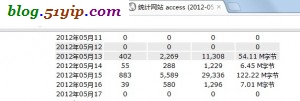
请教, [root@localhost awstats]# ls /var/lib/awstats/ |grep access
awstats052012.access_www.txt
生成的这个文件,怎样用JAWStats显示呢?我的问题在这里http://www.oschina.net/question/87787_116794