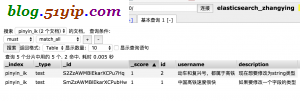es5.x以前,head是以插件的形势安装的,5.x以后做为独立的服务来运行的。如果把elasticsearch,理解成数据库的话,那么head就相当于数据库可视化管理工具。
1,安装elasticsearch head
$ git clone https://github.com/mobz/elasticsearch-head.git $ cd elasticsearch-head $ npm install $ npm run start > elasticsearch-head@0.0.0 start /Users/zhangying/es/elasticsearch-head > grunt server (node:22286) ExperimentalWarning: The http2 module is an experimental API. Running "connect:server" (connect) task Waiting forever... Started connect web server on http://localhost:9100 //启动成功
2,配置elasticsearch.yml
http.cors.enabled: true http.cors.allow-origin: "*" //可以是具体IP
这一步很重要的,因为牵扯到跨域问题。如果不做会报以下错误:
Failed to load resource: Origin http://localhost:9100 is not allowed by Access-Control-Allow-Origin.
3,重新启动elasticsearch.
转载请注明
作者:海底苍鹰
地址:http://blog.51yip.com/server/1895.html