一、安装所需文件
mmseg-0.7.3.tar.gz 中文分词
wget http://www.coreseek.com/uploads/sources/mmseg-0.7.3.tar.gzsphinx-0.9.8-rc2.tar
mysql-5.1.7-rc.tar.gz mysql-5.1.7源代码
http://dev.mysql.com/downloads/
sphinx-0.9.8-rc2.tar.gz sphinx-0.9.8-rc2源代码
wget http://www.sphinxsearch.com/downloads/sphinx-0.9.8-rc2.tar.gz
sphinx支持分词补丁
wget http://blog.51yip.com/wp-content/uploads/2010/02/sphinx-patch.tar.gz
二、开始安装
1.安装libmmseg
- tar -zxvf mmseg-0.7.3.tar.gz
- cd mmseg-0.7.3
- ./configure –prefix=/usr/local/mmseg
- make
- make install
- cd ..
2.安装mysql前的准备
在安装之前先打两个补丁,这个是支持中文必须打的补丁
- tar -zxvf sphinx-0.9.8-rc2.tar.gz
- tar -zxvf sphinx-patch.tar.gz
- cd sphinx-0.9.8-rc2
- patch -p1 < ../sphinx-patch/sphinx-0.98rc2.zhcn-support.patch
- patch -p1 < ../sphinx-patch/fix-crash-in-excerpts.patch
安装之前关闭mysql
ps -e|grep mysqld
3216 ? 00:00:00 mysqld_safe
3414 ? 00:00:04 mysqld
killall mysqld_safe
killall mysqld
接着将sphinx下的mysqlse 文件夹下的数据拷贝到/mysql的解压路径/mysql-5.1.26-rc/storage/sphinx 下面
/mysql的解压路径/mysql-5.1.26-rc/storage这个目录下面,都是一些mysql的存储引擎比如myisam等
- cp -rf mysqlse /home/zhangy/mysql-5.1.26-rc/storage/sphinx
- cd /home/zhangy/mysql-5.1.26-rc
- make clean
- sh BUILD/autorun.sh
- #这步是必须的,请勿遗漏
[root@BlackGhost mysql-5.1.26-rc]# mysql
Welcome to the MySQL monitor. Commands end with ; or \g.
Your MySQL connection id is 327
Server version: 5.1.26-rc-log Source distribution
Type 'help;' or '\h' for help. Type '\c' to clear the buffer.
mysql> show engines;
到这儿我们看就可以看到mysql已经包括了sphinxSE 引擎
2. 安装sphinx-0.9.8-rc2
cd sphinx-0.9.8-rc2/
//查看python的板本
whereis python
python: /usr/bin/python2.6 /usr/bin/python /usr/bin/python2.6-config /usr/lib/python2.6 /usr/include/python2.6 /usr/share/man/man1/python.1.gz
CPPFLAGS=-I/usr/include/python2.6
LDFLAGS=-lpython2.6
./configure --prefix=/usr/local/sphinx --with-mysql=/usr/local/mysql
如果是centos系统加上下面这个
--with-mmseg-includes=/usr/local/mmseg/include --with-mmseg-libs=/usr/local/mmseg/lib --with-mmseg
make
make install
到这儿sphinx-0.9.8-rc2安装好了
wget
http://blog.51yip.com/wp-content/uploads/2010/02/test.sql_.zip
1.unzip test.sql.zip
2.mysql>create database test;
3.mysql>use test;
4.mysql>set names utf8;
5.mysql>source /你的解压路径/test.sql;
就把数据导入进去了。
cp /usr/local/sphinx/sphinx.conf.dist /usr/local/sphinx/sphinx.conf
nano /usr/local/sphinx/sphinx.conf 修改
sql_host = localhost
sql_user = root
sql_pass =
sql_db = test
sql_port = 3306 # optional, default is 3306
sql_query_pre = SET NAMES utf8
sql_query_pre = SET SESSION query_cache_type=OFF
sql_query_pre = REPLACE INTO sph_counter SELECT 1, MAX(id) FROM documents #这个是为增量索引用的,用于记录最后一条插入时的ID
# 注意一下\这个符号不要搞丢了,不然就报错了
sql_query = \
SELECT id, group_id, UNIX_TIMESTAMP(date_added) AS date_added, title, content \
FROM documents \
WHERE id<=(select max_doc_id from sph_counter where counter_id=1) #括号里面的东西是为增量索引服务的。
启动sphinx
[root@BlackGhost zhangy]# /usr/local/sphinx/bin/indexer --config /usr/local/sphinx/etc/sphinx.conf --all
[root@BlackGhost zhangy]# /usr/local/sphinx/bin/searchd --config /usr/local/sphinx/etc/sphinx.conf
[root@BlackGhost mysql-5.1.26-rc]# ps -e|grep searchd
21040 pts/3 00:00:00 searchd
这表明已启动
mysql> SELECT doc. *
-> FROM documents doc
-> JOIN sphinx ON ( doc.id = sphinx.id )
-> WHERE query = 'test;mode= any ';
+----+----------+-----------+---------------------+-----------------+---------------------------------------------------------------------------+
| id | group_id | group_id2 | date_added | title | content |
+----+----------+-----------+---------------------+-----------------+---------------------------------------------------------------------------+
| 1 | 1 | 5 | 2009-08-15 19:13:27 | test one | this is my test document number one. also checking search within phrases. |
| 2 | 1 | 6 | 2009-08-15 19:13:27 | test two | this is my test document number two |
| 8 | 1 | 5 | 2009-08-15 19:13:27 | test one | this is my test doc
这表明已经可以检索了。哈哈。
现在来加中文分词,如果centos系统话的
[root@BlackGhost zhangy]# whereis mmseg
mmseg: /usr/local/mmseg
生成和使用分词字典
/usr/local/mmseg/bin/mmseg -u /home/zhangy/mmseg-0.7.3/data/unigram.txt
将生成unigram.txt.lib 文件
将文件拷贝到 /usr/local/sphinx/下面,命名为uni.lib
cp unigram.txt.lib /usr/local/sphinx/uni.lib
修改 sphinx.conf(/usr/local/sphinx/etc/sphinx.conf)配置文件
在索引中加入
charset_type = zh_cn.utf-8
charset_dictpath = /usr/local/sphinx/
现在来加中文分词,其他系统
charset_table = U+FF10..U+FF19->0..9, 0..9, U+FF41..U+FF5A->a..z, U+FF21..U+FF3A->a..z,A..Z->a..z, a..z, U+0149, U+017F, U+0138, U+00DF, U+00FF, U+00C0..U+00D6->U+00E0..U+00F6,U+00E0..U+00F6, U+00D8..U+00DE->U+00F8..U+00FE U+00F8..U+00FE, U+0100->U+0101, U+0101,U+0102->U+0103, U+0103, U+0104->U+0105, U+0105, U+0106->U+0107, U+0107, U+0108->U+0109,U+0109, U+010A->U+010B, U+010B, U+010C->U+010D, U+010D, U+010E->U+010F, U+010F,U+0110->U+0111, U+0111, U+0112->U+0113, U+0113, U+0114->U+0115, U+0115, U+0116->U+0117,U+0117, U+0118->U+0119, U+0119, U+011A->U+011B, U+011B, U+011C->U+011D, U+011D,U+011E->U+011F, U+011F, U+0130->U+0131, U+0131, U+0132->U+0133, U+0133, U+0134->U+0135,U+0135, U+0136->U+0137, U+0137, U+0139->U+013A, U+013A, U+013B->U+013C, U+013C,U+013D->U+013E, U+013E, U+013F->U+0140, U+0140, U+0141->U+0142, U+0142, U+0143->U+0144,U+0144, U+0145->U+0146, U+0146, U+0147->U+0148, U+0148, U+014A->U+014B, U+014B,U+014C->U+014D, U+014D, U+014E->U+014F, U+014F, U+0150->U+0151, U+0151, U+0152->U+0153,U+0153, U+0154->U+0155, U+0155, U+0156->U+0157, U+0157, U+0158->U+0159, U+0159,U+015A->U+015B, U+015B, U+015C->U+015D, U+015D, U+015E->U+015F, U+015F, U+0160->U+0161,U+0161, U+0162->U+0163, U+0163, U+0164->U+0165, U+0165, U+0166->U+0167, U+0167,U+0168->U+0169, U+0169, U+016A->U+016B, U+016B, U+016C->U+016D, U+016D, U+016E->U+016F,U+016F, U+0170->U+0171, U+0171, U+0172->U+0173, U+0173, U+0174->U+0175, U+0175,U+0176->U+0177, U+0177, U+0178->U+00FF, U+00FF, U+0179->U+017A, U+017A, U+017B->U+017C,U+017C, U+017D->U+017E, U+017E, U+0410..U+042F->U+0430..U+044F, U+0430..U+044F,U+05D0..U+05EA, U+0531..U+0556->U+0561..U+0586, U+0561..U+0587, U+0621..U+063A, U+01B9,U+01BF, U+0640..U+064A, U+0660..U+0669, U+066E, U+066F, U+0671..U+06D3, U+06F0..U+06FF,U+0904..U+0939, U+0958..U+095F, U+0960..U+0963, U+0966..U+096F, U+097B..U+097F,U+0985..U+09B9, U+09CE, U+09DC..U+09E3, U+09E6..U+09EF, U+0A05..U+0A39, U+0A59..U+0A5E,U+0A66..U+0A6F, U+0A85..U+0AB9, U+0AE0..U+0AE3, U+0AE6..U+0AEF, U+0B05..U+0B39,U+0B5C..U+0B61, U+0B66..U+0B6F, U+0B71, U+0B85..U+0BB9, U+0BE6..U+0BF2, U+0C05..U+0C39,U+0C66..U+0C6F, U+0C85..U+0CB9, U+0CDE..U+0CE3, U+0CE6..U+0CEF, U+0D05..U+0D39, U+0D60,U+0D61, U+0D66..U+0D6F, U+0D85..U+0DC6, U+1900..U+1938, U+1946..U+194F, U+A800..U+A805,U+A807..U+A822, U+0386->U+03B1, U+03AC->U+03B1, U+0388->U+03B5, U+03AD->U+03B5,U+0389->U+03B7, U+03AE->U+03B7, U+038A->U+03B9, U+0390->U+03B9, U+03AA->U+03B9,U+03AF->U+03B9, U+03CA->U+03B9, U+038C->U+03BF, U+03CC->U+03BF, U+038E->U+03C5,U+03AB->U+03C5, U+03B0->U+03C5, U+03CB->U+03C5, U+03CD->U+03C5, U+038F->U+03C9,U+03CE->U+03C9, U+03C2->U+03C3, U+0391..U+03A1->U+03B1..U+03C1,U+03A3..U+03A9->U+03C3..U+03C9, U+03B1..U+03C1, U+03C3..U+03C9, U+0E01..U+0E2E,U+0E30..U+0E3A, U+0E40..U+0E45, U+0E47, U+0E50..U+0E59, U+A000..U+A48F, U+4E00..U+9FBF,U+3400..U+4DBF, U+20000..U+2A6DF, U+F900..U+FAFF, U+2F800..U+2FA1F, U+2E80..U+2EFF,U+2F00..U+2FDF, U+3100..U+312F, U+31A0..U+31BF, U+3040..U+309F, U+30A0..U+30FF,U+31F0..U+31FF, U+AC00..U+D7AF, U+1100..U+11FF, U+3130..U+318F, U+A000..U+A48F,U+A490..U+A4CF
ngram_len = 1
ngram_chars = U+4E00..U+9FBF, U+3400..U+4DBF, U+20000..U+2A6DF, U+F900..U+FAFF,U+2F800..U+2FA1F, U+2E80..U+2EFF, U+2F00..U+2FDF, U+3100..U+312F, U+31A0..U+31BF,U+3040..U+309F, U+30A0..U+30FF, U+31F0..U+31FF, U+AC00..U+D7AF, U+1100..U+11FF,U+3130..U+318F, U+A000..U+A48F, U+A490..U+A4CF
然后将sphinx重起一下就行了,注意,我ngram_chars =这后面要写在一行,如果非要换行的话加上\
参考文档:
http://www.sphinxsearch.com/docs/current.html#features
http://www.jcan.19dog.com/sphinx/#Install.Linux
http://os.cnfan.net/linux/2421_3.html
转载请注明
作者:海底苍鹰
地址:http://blog.51yip.com/mysql/34.html
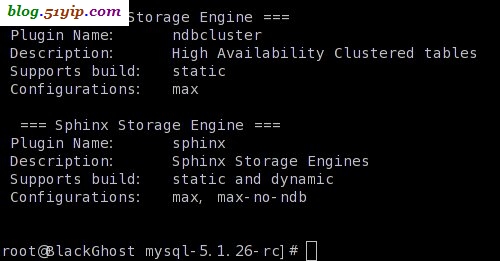
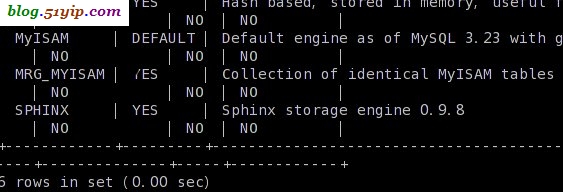

哈哈!一口气看了好多你这上面的文章!不错,以后经常来取经!
请问sphinx可以用最新版的吗
你这里都是自己整理的学习笔记,很有益处,以后常来逛啦!